Microsoft Reading Coach: For at no cost, Microsoft AI Reading Coach will generate passages and stories.
Dive into the world of Microsoft Reading Coach, a fantastic free app designed for both web and Windows. 🚀 Discover how this tool, available at your fingertips, can transform the way students read and write with the magic of Artificial Intelligence (AI).
Easy Setup
Get started by heading to the Microsoft Store and grabbing the Reading Coach Preview app. It’s a quick install, and once you’re in, link it to your Microsoft account. This key step opens up a world of possibilities.
Your Options
Once logged in, you’re presented with a variety of choices:
- Create a Story (Using AI): Unleash the power of AI to craft engaging stories effortlessly.
- Read a Passage (From our Library): Practice your reading skills with a diverse range of passages.
- Add a Passage (Add your own): Express your creativity by contributing your own passages.
- Achievements: Earn badges as you progress, adding a fun element to your learning journey.
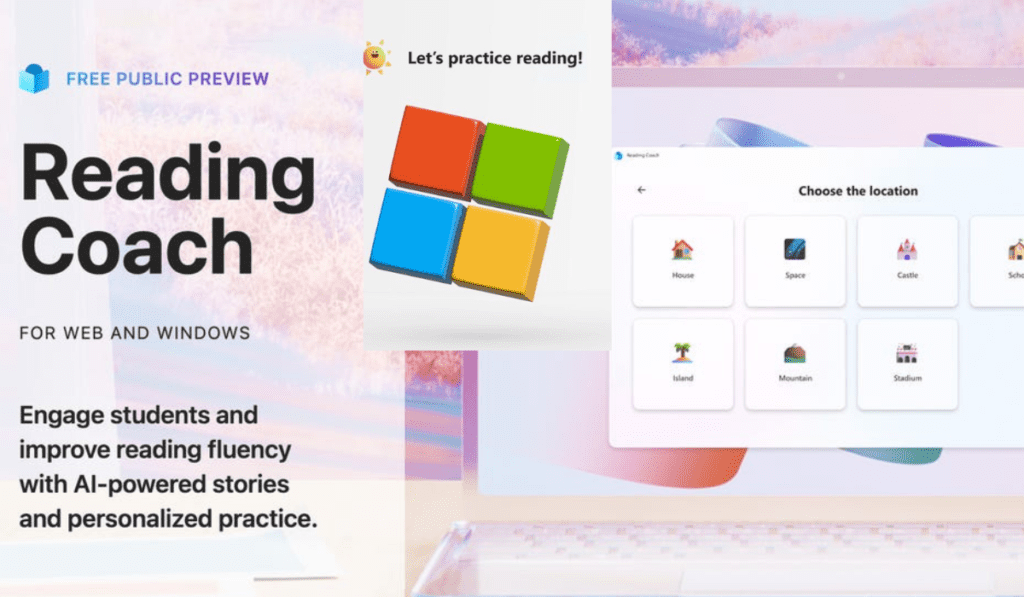
Tailored for You
Reading Coach goes beyond a one-size-fits-all approach. It tailors its services for teachers, parents, and students alike. With features like Personalized, Target Practice, Design, and AI, it’s a versatile tool that adapts to individual needs.
A Boost for Students
Whether you’re a student looking to enhance your reading skills or a teacher guiding your students, Reading Coach has you covered. The app not only aids in reading fluency but also simplifies various tasks through AI-powered stories and personalized practices.
Making Reading Fun
Reading Coach adds a touch of excitement to the learning process. As you explore AI-generated stories and dive into personalized practice sessions, you’ll find that reading becomes not just a task but an enjoyable experience.
The Web and Windows Advantage
The app’s availability on both web and Windows platforms ensures accessibility for users across various devices. Whether you’re on a computer or a laptop, Reading Coach is ready to elevate your reading and writing game.
Unleash Creativity
With the option to add your own passages, Reading Coach encourages creativity. Express yourself, share your thoughts, and witness your ideas come to life through this user-friendly platform.
Tracking Progress
The Achievements section isn’t just about badges; it’s a way to track your progress. Celebrate milestones, set new goals, and watch your reading skills evolve.
A Community of Learners
Reading Coach creates a community of learners, bringing together teachers, parents, and students on a common platform. Share insights, exchange ideas, and collectively embrace the joy of reading.
Conclusion
In a world where AI is simplifying tasks, Microsoft Reading Coach stands out as a beacon for those wanting to work smart. Free, user-friendly, and packed with features, it’s a must-try for anyone looking to enhance their reading and writing skills. Step into a realm where AI and education converge seaml

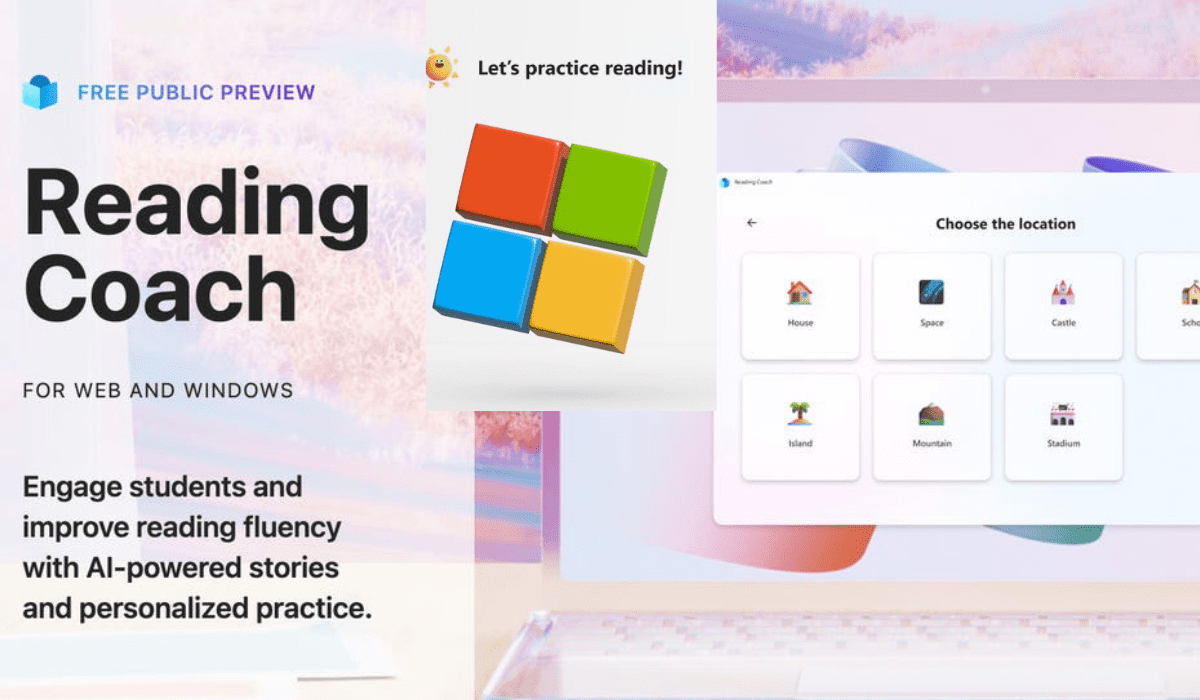

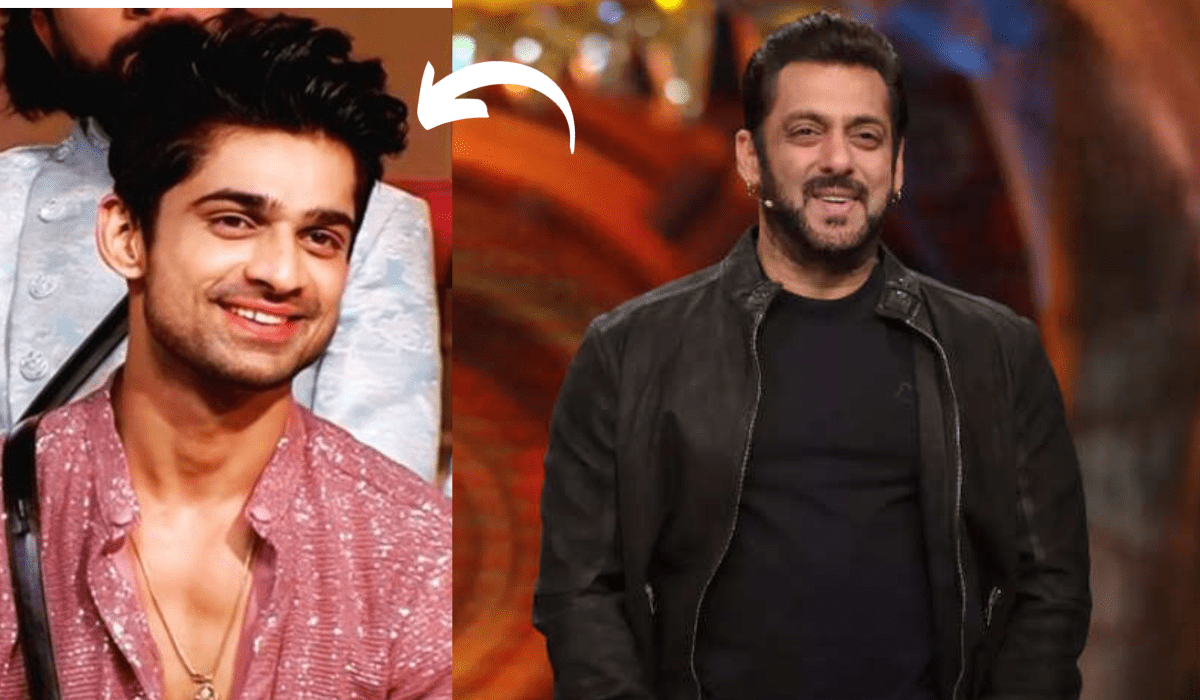

2 COMMENTS